Bitwise Terminal offers two ways to cancel open orders:
(1) From the “Active Orders” panel, you may select one or more orders and hit the “Cancel” button.
(2) From the “Command” panel, you may run ca, cb, cs, or co depending on your needs.
All commands take effect on open orders of the current contract only.
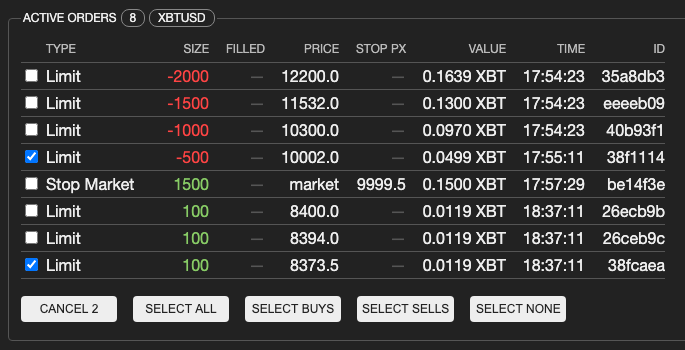
Cancel orders from the GUI
ca cancels all open orders.
cb cancels all buy orders, including stop buys.
cs cancels all sell orders, including stop sells.
co <order-id ...> cancels orders that match any of the order IDs or ID prefixes.
An order ID must be at least two characters long and unambiguous (i.e. matching one open order only).
If multiple orders share a given ID prefix, the co command will be rejected to prevent mistakes.
To cancel the last limit order (ID: 38fcaea) in the screenshot above, you may run co 38fc
or provide the full ID as in co 38fcaea, but co 38 and co 38f will be insufficient because they would
also match another order (ID: 38f1114).